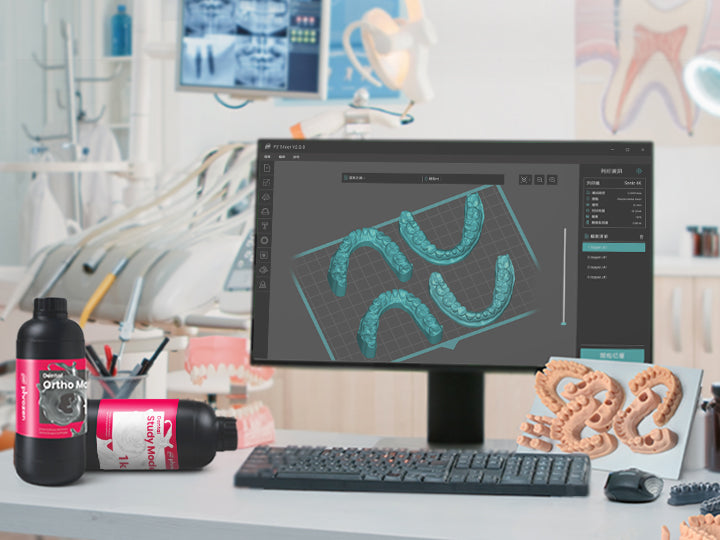As digital dentistry continues to evolve, 3D printing is becoming a central tool in delivering faster, more precise, and cost-effective care. Whether you're printing surgical guides, temporary crowns, or splints, the right 3D printer can streamline your workflow, improve accuracy, and enhance the patient experience.
But with so many options available, choosing a dental 3D printer can feel overwhelming. This guide will help you focus on what really matters—your specific clinical needs—and how to match them with the right technology, without unnecessary complexity or expense.
Start With Your Clinical Needs
Before comparing specs or brands, the most important question to ask is: What do you plan to print most often?
Different procedures require different capabilities. A printer suited for study models may not be ideal for splints or same-day crowns. Below is a quick reference to help align common dental applications with the features they demand:
Understanding your core procedures will make the buying decision much clearer. You don't need the most advanced system—just the one that’s built for the jobs you do every day.
Understand the Core Technologies: LCD vs. DLP vs. SLA
Dental 3D printers typically use one of three technologies: LCD, DLP, or SLA. While all three are capable of producing dental models, the way they create prints—and the results they deliver—differ.
-
LCD (Masked Stereolithography)
This method uses an LCD screen to mask UV light and cure entire layers at once. It's affordable, fast, and easy to maintain. For example, the Phrozen Sonic CS+ uses 385 nm LCD light with a 22 µm resolution, delivering high accuracy at a lower cost—ideal for general practice or new adopters of chairside 3D printing. -
DLP (Digital Light Processing)
DLP uses a projector to flash a full layer of light-curable resin at once. It offers excellent speed and consistent resolution. The Phrozen Lumii is a great example—designed for chairside efficiency with pre-validated resin settings, a built-in heating system, and accuracy calibrated for restorative applications like splints and crowns. -
SLA (Laser-Based Stereolithography)
SLA uses a laser to trace and cure each layer. It's known for high surface smoothness and accuracy but tends to be slower and more expensive. This option is often better suited to dental labs or specialists requiring extremely high-end results.
In most clinical settings, LCD or DLP printers provide more than enough resolution and reliability, with shorter learning curves and faster ROI.
Focus on Real-World Accuracy, Not Just Technical Specs
When evaluating 3D printers for dental use, it’s easy to get caught up in technical specifications like resolution, pixel size, or projector type. While these numbers provide a general idea of the printer’s capabilities, they don’t always reflect clinical performance.
What truly matters is validated, repeatable accuracy—the ability to consistently produce prints that match the original CAD design across the entire build platform. This level of accuracy is especially critical for applications such as surgical guides, splints, and crowns, where even small deviations can affect fit and function.
Whenever possible, ask for actual accuracy test data or sample prints. This gives you a clearer understanding of how a printer performs in real-world dental applications, not just under ideal lab conditions.
Match Speed and Workflow to Your Practice Style
Speed is not just about how fast a printer moves—it's about how seamlessly it integrates into your daily operations. In practices offering same-day dentistry or working with tight appointment schedules, even small time savings per print can have a big impact.
Evaluate print times for the specific applications you need—such as occlusal splints, surgical guides, or model production—and look at the full workflow, including design, slicing, and post-processing. Consider whether the printer supports tools like automated support generation or pre-calibrated resin settings, which can reduce preparation time and increase reliability.
For practices just starting out, it’s worth balancing print speed with ease of use and overall system cost. Entry-level printers may be slightly slower but can still deliver excellent results when paired with the right workflow setup.
Consider Material Compatibility and Resin Validation
The success of a 3D print doesn't rely solely on the printer—it also depends heavily on the resin used. That’s why it’s important to choose a printer that supports the materials your practice needs.
Some systems are closed, meaning they work only with proprietary resins. Others offer open compatibility, allowing you to use third-party materials. However, using resins that are validated and tested for accuracy ensures more reliable, clinically safe results.
If you're working with LCD 3D printers and want a breakdown of which resin best suits specific dental applications—like study models, aligners, or gingiva masks—this guide to dental resins offers a straightforward comparison to help you choose the right material for your workflow.
Make sure any resin you use for intraoral appliances is biocompatible and CE/FDA approved, and always confirm whether it's validated for your printer model.
Think Beyond the Printer: The Full Workflow Setup
Choosing a 3D printer is only one part of building a successful digital workflow. You also need to consider what comes before and after printing—from model design to post-processing.
Here’s what a complete chairside 3D printing setup usually includes:
-
Intraoral Scanner (optional): Captures the digital impression.
-
Design Software: CAD tools or integrated platforms like 3Shape or exocad.
-
Slicer Software: Prepares the print file; Phrozen’s DS Slicer uses AI to automate orientation and support placement.
-
3D Printer: Your core unit—like CS+ for entry-level use or Lumii for higher speed and volume.
-
Wash & Cure Stations: Essential for removing uncured resin and completing polymerization. Phrozen’s WASH+ and CURE+ / V-CURE simplify this step.
Also consider workspace requirements: ventilation, temperature control, and resin handling. Fortunately, both CS+ and Lumii are built for clinical settings, with compact footprints, air purification systems, and resin vat designs that reduce mess and maintenance.
Investing in a well-integrated workflow will reduce errors, speed up turnaround time, and allow your team to work more independently.
Evaluate Ease of Use and Training Requirements
The usability of a 3D printer can make or break its integration into your clinic. If the system is too complex, it may sit idle or require constant oversight. A good dental printer should be easy to operate by your team—not just by tech-savvy staff.
Look for printers with a streamlined user interface, built-in tutorials, and simplified maintenance. For example, the Phrozen Sonic CS+ is designed specifically for beginners in digital dentistry, with a guided setup that takes just 10 minutes from unboxing to printing. Its 7” touchscreen and simplified “slide and lock” resin vat system reduce manual steps and user error.
For higher-volume or multi-application workflows, the Phrozen Lumii also keeps ease-of-use in mind, combining AI-assisted slicing, validated resin presets, and a heated print environment to minimize variability—even in colder clinics.
In either case, consider whether your team can run prints confidently without needing constant IT support. A printer that’s intuitive and dependable frees up time, increases efficiency, and gets your team on board with digital workflows faster.
Understand the True Cost and Return on Investment
While upfront cost is important, it’s only one piece of the financial picture. When choosing a dental 3D printer, look at the total cost of ownership over time:
-
Printer price
-
Resin and consumable costs
-
Post-processing equipment
-
Training and service support
-
Print success rate (waste reduction)
For example, while SLA printers tend to offer high detail, they also come with higher repair and resin costs. On the other hand, Phrozen’s LCD-based CS+ delivers precise results with lower repair costs and longer-lasting components like the industrial-grade LCD screen—rated for up to 1.5 million layers.
For practices producing multiple appliances per day, Lumii’s high throughput and validated presets help reduce errors and reprints, improving consistency and saving material. Over time, this translates to fewer remakes, shorter chair time, and better ROI.
Whether you’re looking to bring aligner models in-house or offer same-day restorations, make sure your printer pays for itself—not just in savings, but in patient satisfaction and practice growth.
Compare Options Based on Practice Type
Different types of dental practices have different production needs. A general practitioner who occasionally prints splints may require a more basic setup than a clinic producing multiple surgical guides or prosthetics daily. Choosing a printer that fits your practice’s actual workload and typical procedures is key to long-term efficiency and value.
|
Practice Type |
Printer Type |
Rationale |
|
General Dentistry |
Entry-level LCD |
Simple, cost-effective solution for basic models and temps |
|
Cosmetic/Prosthodontics |
Mid-range DLP |
Offers higher resolution and faster print cycles for restorations |
|
Orthodontics |
LCD or DLP (batch-capable) |
Prioritizes speed and validated model accuracy for aligners |
|
Surgical/Implant Clinics |
DLP with biocompatible support |
Required for surgical guides and implant planning |
|
Multi-location Clinics |
Scalable, fleet-ready system |
Consistency across teams and centralized material profiles |
Rather than looking for the "best" printer overall, it’s more practical to focus on what fits your workflow, volume, and treatment mix. This ensures you’re not over-investing—or under-prepared—for what your clinic actually needs.
Conclusion: Simplicity, Accuracy, and Efficiency Matter Most
Choosing a 3D printer for your dental clinic doesn’t have to be complicated. The key is aligning your purchase with the procedures you do most often, the materials you need, and a system your team can use confidently every day.
Printers like the Phrozen Sonic CS+ and Phrozen Lumii are designed with these real-world clinical needs in mind. Whether you're starting your digital journey or expanding your in-house capabilities, these systems provide a reliable, clinically validated path to more efficient and precise dental care.